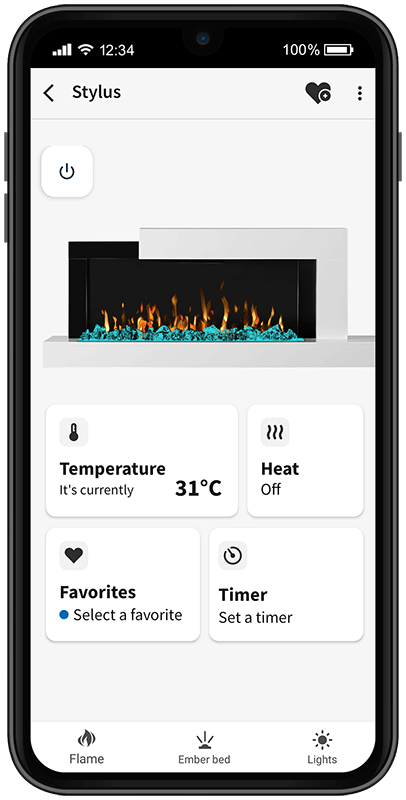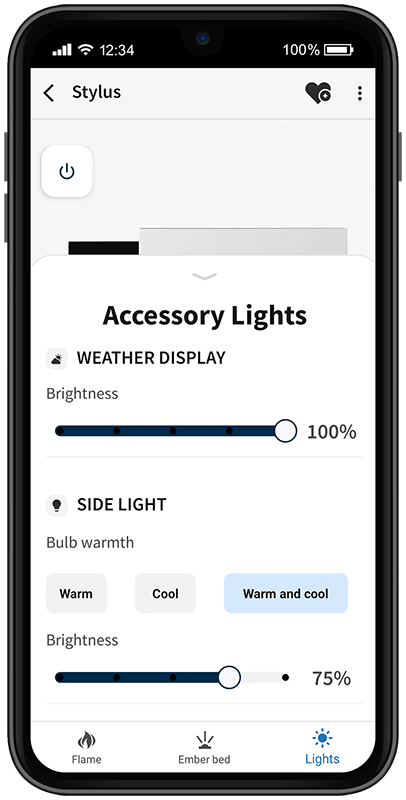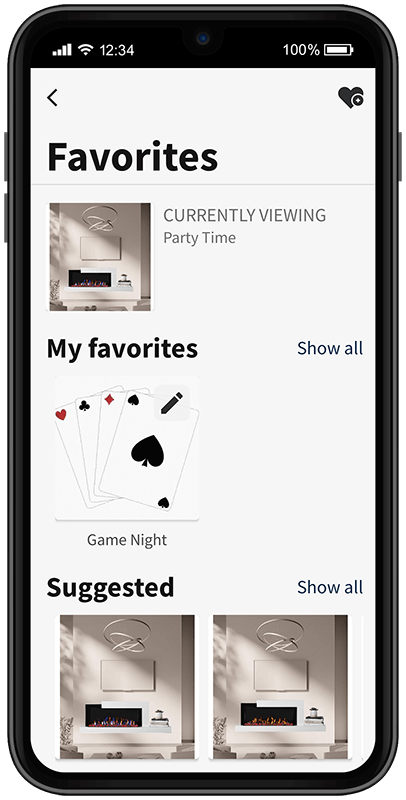Napoleon Home - Mobile Application
Electric
Fireplaces
Ultimate control at your finger tips
Built with Smart Technology, our innovative electric fireplaces go beyond the ordinary. The Napoleon Home mobile app allows you to enjoy unparalleled convenience and an instant enhancement to the design of your space.
What is Napoleon Home?
Complete control over the operation of your Napoleon product is powered at your fingertips through the innovative Napoleon Home app. With the convenient use of your smart phone, easily adjust features in tune with the environment around you.
Napoleon Home Capabilities
Napoleon Home has been developed to not only recognize our differences but celebrate them. Experience ultimate customization using Napoleon Home based on your unique style preferences, desired ambiance, and ideal comfort.
- Infinite flame and ember color combinations to suit the design of your space or your mood
- Temperature adjustments in tune with the environment around you
- Favorite settings to instantly enhance any occasion
Power
Turn the fireplace on and off.
Temperature
Like a thermostat, set your preferred temperature and the heat settings will adjust to keep your room at this desired level.
Favorites
Choose from your saved favorites to set the mood for every occasion or choose from curated suggested selections.
Flame Control
Control the flame speed and color.
Ember Bed Control
Control the ember bed brightness, turn the pulse setting on/off and select the color from unlimited options, or choose Autocycle.
Save your Favorites
Save your current settings by adding it to your Favorites. Select a scene name and a photo from your camera roll to quickly identify your Favorite settings.
Live Updates
See the settings of the fireplace change in real time on the App home screen, even if not you're in the same room.
Heat Control
Set the heat option to Off, Fan only, Low, High or Thermostat.
Timer
Set a timer from 30 minutes to 8 hours.
Lights
Control the brightness of the Weather Display and bulb warmth of the side light.
Power
Turn the fireplace on and off.
Temperature
Like a thermostat, set your preferred temperature and the heat settings will adjust to keep your room at this desired level.
Favorites
Choose from your saved favorites to set the mood for every occasion or choose from curated suggested selections.
Flame Control
Control the flame speed and color.
Ember Bed Control
Control the ember bed brightness, turn the pulse setting on/off and select the color from unlimited options, or choose Autocycle.
Save your Favorites
Save your current settings by adding it to your Favorites. Select a scene name and a photo from your camera roll to quickly identify your Favorite settings.
Live Updates
See the settings of the fireplace change in real time on the App home screen, even if not you're in the same room.
Heat Control
Set the heat option to Off, Fan only, On, ECO, BOOST or Thermostat.
Schedule
Customize your heat settings for each day of the week by setting a schedule.
Lights
Control the color of the top lights.
Take a closer look at the app controls
Home Screen - Stylus
Home Screen - Astound
Temperature Control
Heat Control
Timer Control
Schedule
Flame Control
Ember Bed Control
Lights Control
Favorites Control
Works With Smart Home Speakers
Setting the perfect scene is made simple with Napoleon Home, or with Google Home or Alexa using voice control to change the settings.
Get Started
Download Napoleon Home App
Available for free on Apple App Store and Google Play.
How to Use Your Electric Fireplace with Napoleon Home
Revolutionize the way you use your Electric Fireplace with Napoleon Home. From download, to registering your account and complete customization, learn how each setting can be controlled with this quick how-to video.
|
Smart Phone Requirements:
|
Required Access Permissions:
|
Help Center
Our Help Center has FAQs to help support you from download to setup and product customization.
Help & Support Privacy Statement