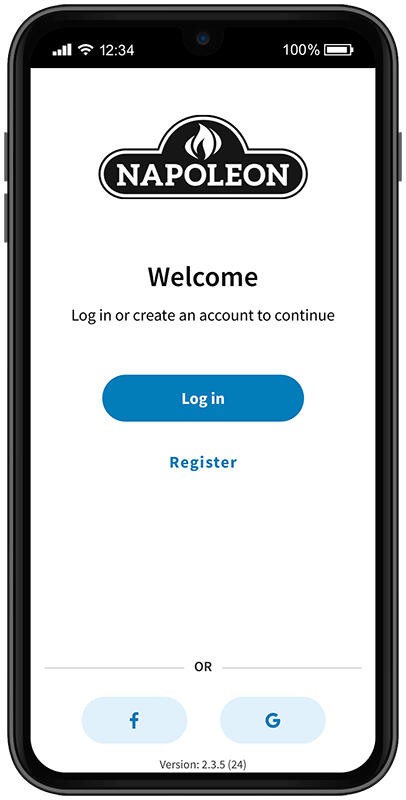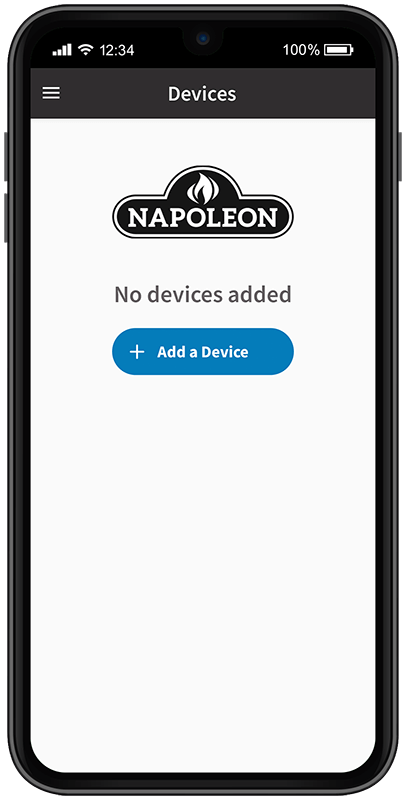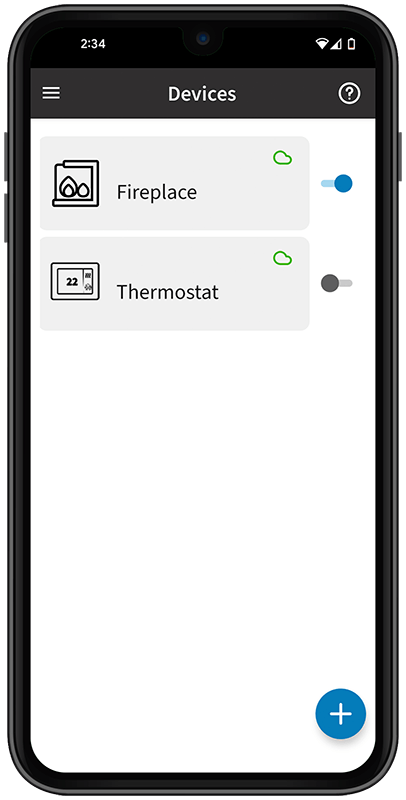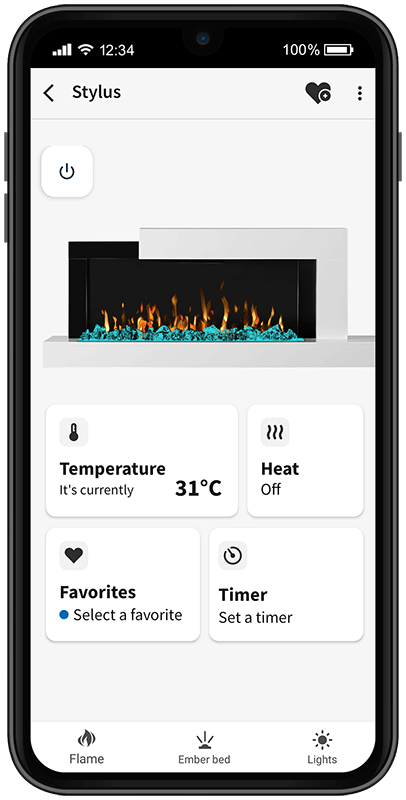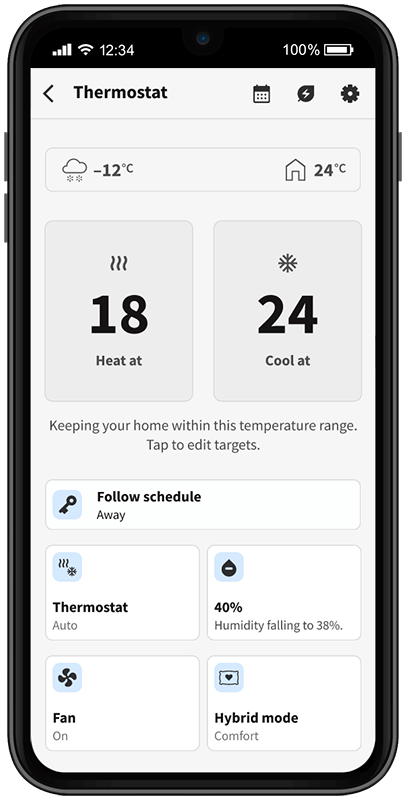Ultimate control at your finger tips
Napoleon
Home
Mobile Application
With the innovative Napoleon Home mobile app, you can control and monitor all compatible Napoleon products from any location - all in one app!
What is Napoleon Home?
Complete control over the operation of your Napoleon product is powered at your fingertips through the innovative Napoleon Home app. With the convenient use of your smart phone, easily adjust features in tune with the environment around you.
Napoleon Home Capabilities
Napoleon Home has been developed to not only recognize our differences but celebrate them. Experience ultimate customization using Napoleon Home based on your unique style preferences, desired ambiance, and ideal comfort.
Intuitive Experience
Easily control the settings of your product with a user-friendly and graphic-forward platform that has been designed to be intuitive.
More Customization
Control settings including the timer, temperature, visual features, power and so much more.
Works With Smart Home Speakers
Setting the perfect scene is made simple with Napoleon Home, or with Google Home or Alexa using voice control to change the settings.
Control From Anywhere
Control and monitor products from any location, so long as the product and smartphone are connected to the internet.
All In One Place
All compatible Napoleon products can now be controlled and monitored in one place for ultimate convenience.
Automatic Updates
As the app continues to evolve, updates are automatically applied for improved features and functionality of Napoleon smart products.
Compatible Products
Learn how Napoleon Home works with these products.
Get Started
Download Napoleon Home App
Available for free on Apple App Store and Google Play.
Register Your Account
Set up your account. Here you will be asked for your name, email, password and country.
Add a Product
Connect to your Napoleon product. Ensure that it is powered on, and your Bluetooth is enabled.
Customize Settings
Set timers, change temperatures, adjust lights, turn your products on or off and more!
Smart Phone Requirements:
| Required Access Permissions:
|
Help Center
Our Help Center has FAQs to help support you from download to setup and product customization.